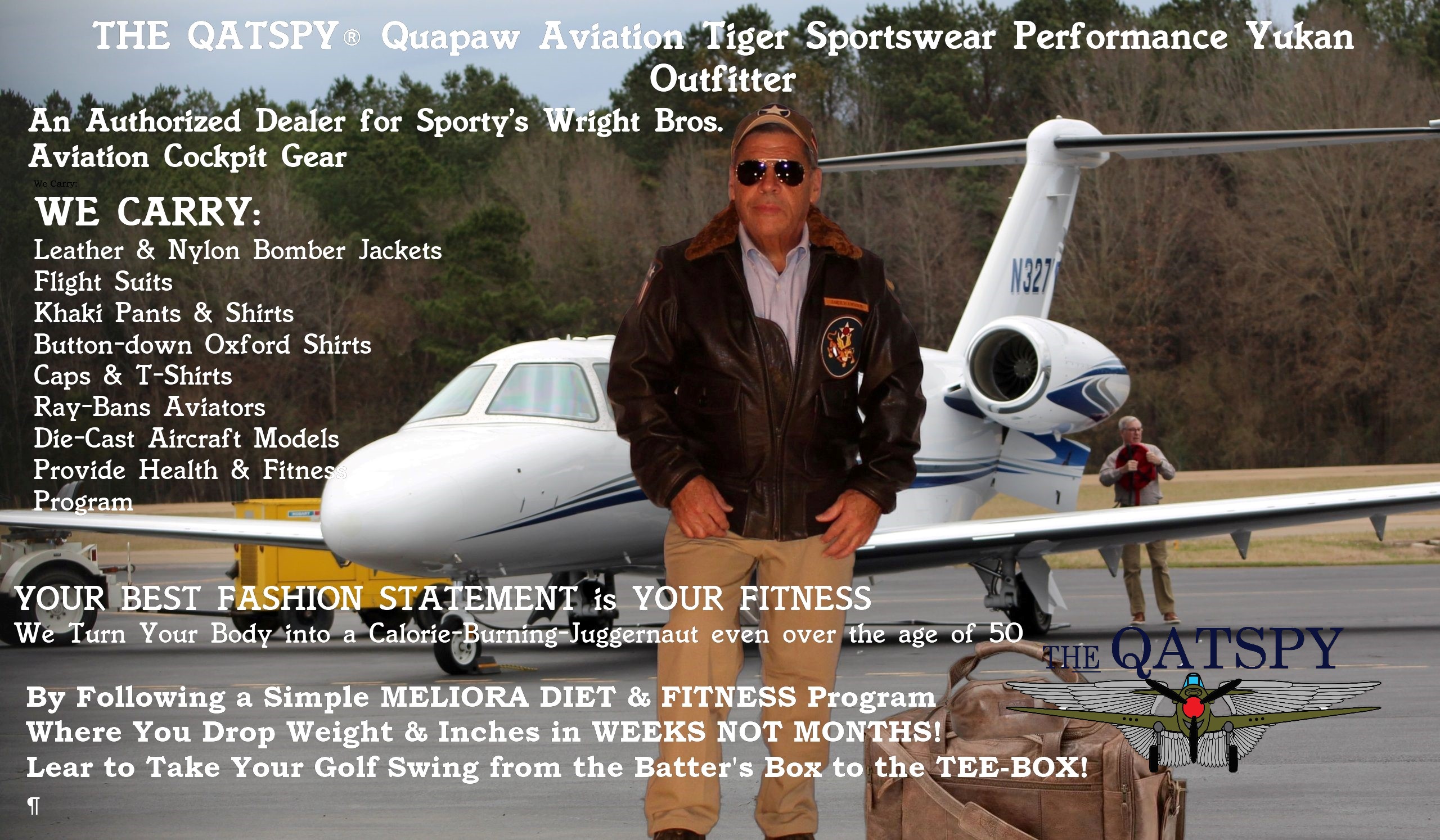THE QATSPY® Inside-the-Leather Sports Page

By: Charles W. Boatright
How You Can Use YouTube Video to Produce Education and Training Videos to Help School-age Kids and Others
We have for years turned to YouTube to help us cook, and do mechanical or electrical work, including how to do home projects from experts in various fields. I even used a YouTube Video to help me figure out how to wire a 4-way switch.
I even have in my Coach’s Locker Room several self-coaching golf training Videos that are FREE for people to use to preset the wrists in the golf swing. I also have several downloads that can be purchased to go along with my FREE YouTube Videos.
Teachers Can Take the YouTube Platform to Help Homeschool Students
Teachers who are out of schools due to the Coronavirus can take their highly developed instructional skills and make YouTube Videos to continue to help kids learn at home, in the areas of English, Math, Science, and History. A great way to develop topics that you as teachers taught while in school is off your current lectures. Based on what students are needing, you might have to dust off some old lessons plans.
For students that need help in a certain subject can submit their request into their schools website, radio and television stations. Then in turn these facilities can get a hold of their teaching staff, or teachers in their area to address these subjects. Also teachers can also coordinate their efforts with Khan Academe and use them for a resource below: https://www.khanacademy.org/
One thing I would like to add, making a YouTube Video isn’t that difficult, as most digital cameras and I-Phone have options to make high-grade videos and audios that you can post onto your YouTube studio and then can post on your Facebook, Twitter, or your Linkedin platforms. I have posted some of my golf and fitness videos below for use as example for you. Also teachers can communicate with each other to inform their students of existing YouTube that might cover their subject where time can be spent on other subjects and topics.
Please don’t worry about your presentation skills or having a teleprompter or script prepared beforehand. I don’t have any teleprompter or script prepared for my golf training videos below. I write blogs and coach enough that enables me to do my videos, based on impromptu situations. Once you start your videos with an icebreaker, everything will fall into place naturally for you. Remember, you know your subject very well and teaching is in your DNA!
Again, No one knows your subject better than you do; and the hours you’ve spent in front of a classroom will kick in naturally. Again, I don’t have a script or teleprompter that I use and the reason is so the listener will feel like they have a real friend teaching them on a natural atmosphere.
The KEY is to concentrate more on being persistent rather than being perfect. I have hit the golf shot in my YouTube Videos that I wasn’t trying to do and still kept it in the YouTube Video. If you’ve watched or been to golf tournaments, you know even professional golfers hit the shot they didn’t want to hit.
The Video and Audio Equipment

Most I-Phones and digital cameras have built-in microphones with videos capabilities, but you can still use an external microphone, like I do for my golf videos. But I have been known to forget to hook up my external microphone before, but with good results. A great procedure to have in place is to have a checkout list prepare before starting your production. I have a checkout list to remind me of the microphone, props, lighting, and backdrops for my production.
I use a simple tripod with my Canon EOS Rebel T5i camera in my productions. The tripod is for convenience only and because I produce videos on a regular basis, like one per month. You can use a small tripod or prop your I-Phone or camera on a stack of books and/or table. In making a video, have a camera person available to operate your I-Phone or camera, it makes it easier for you to be able to concentrate on your production.
In my production of my videos, I use my wife as my camera person. Just let them know to notify you when they activate the recording option where you won’t be off guard.
I would like to suggest that you choose a great backdrop with good lighting and especially props. The use of props like whiteboards, charts, or instructional objects are helpful to present your educational material to students tuning in to your YouTube Video. You will learn that props will help you more than your students. I consider my props that I use in my videos like Linus in the Peanuts Cartoon uses as his Security Blanket. I would like to add that some cameras have a 10-minutes span of time frame before making another program file. Just be aware that your camera might program this in this manner.
REMEMBER: If you want to learn something, either teach or coach it and you benefit yourself also.
You will not know or realize the students you will have a positive effect or impact on during your YouTube Classrooms that you will provide. Also remember what Henry David Thoreau stated- Keep it Simple. If you can’t explain it to a fourth grader level, then it is too complicated. Also explain and demonstrate that what you’re teaching is important and how it is to be used in or on a practical level.
When you make a video and upload it to your studio take efforts to fill in the description area for the YouTube Video to be detail as much as possible with subject and what your are going to cover in your instructional YouTube Video. Key words are essential and the more detail the better.
Example of my YouTube Videos:
Bunt-Rap-Rip Golf Swing Video
Verifying THE QATSPY® Golf Swing Medicus Club
TICK-N-TOCK Putting Technique
The CASPER Fitness Program
The Golfer’s Q-GRIP APP Making Practice Permanent
THE QATSPY® Golf Videos
THE QATSPY® GOLF COACH’S FILM ROOM

The Example of my THE QATSPY Download of the QATR-408 The Palmer Technique (The Wrist Action in the Golf Swing)
For THE QATSPY® ONLINE STORE SHOPPING: